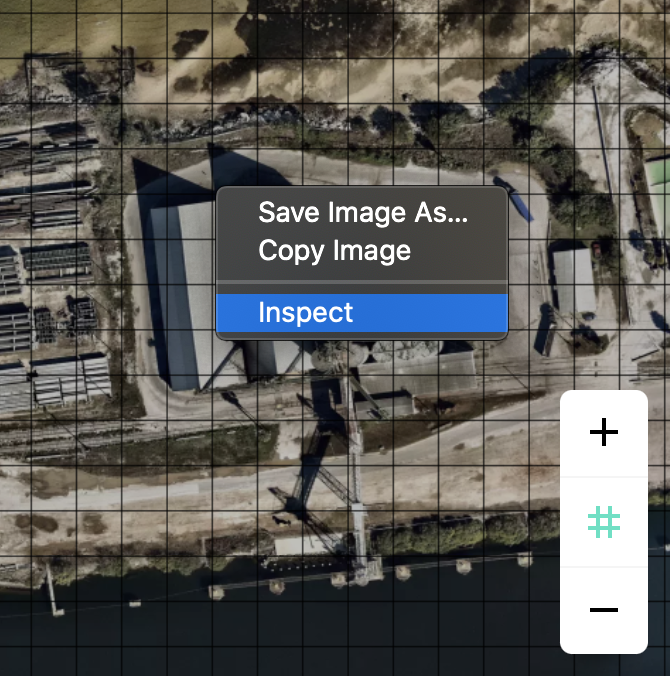Blue Dots
For a short while, the Earth 2 website showed blue dots scattered around the map, at the intersections of tiles. It is speculated that these points may become locations for mines/resources in Phase 2. It is possible that users will need to own all 4 of the tiles surrounding the dots, to mine those resources. While the dots have disappeared from the Earth 2 website, it is still possible to view them, using the instructions below.
STEP 1. Copy this code to your clipboard:
STEP 2. Open the Earth 2 Map in Google Chrome, right click anywhere on the map, and then click “Inspect”. Then, in the top right, click “Console”. Paste in the code and hit enter.
STEP 3. You can then close the console. A button near the top left of the map will appear that says “Show Me Blue Dots”. Click this button and start browsing the map to find areas with blue dots! When you buy land, don’t forget to use our discount code P3E7YBKOSS for 5% off your purchase!